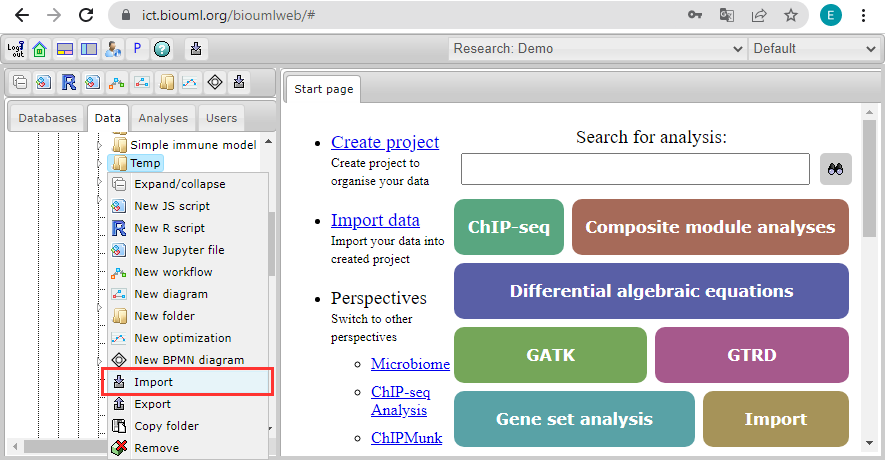Systems biology - Get started
From BioUML platform
Revision as of 23:23, 15 March 2022 by Akberdinir@gmail.com (Talk | contribs)
When you login into the BioUML platform for the first time, a window opens that contains the following areas 1-5:
- The Work Space is the main part of the window, where a diagram selected from Tree Area will be represented.
- In the Tree Area you find the collection of Databases, the uploaded Data files and the available Analyses methods under the corresponding tabs.
- The View and Editor Box (the Info Pane) will give you information about the data file or analysis method that you select with a single click in the Tree Area. You can also select the data resource to search in.
- The perations Field provides additional analysis options under the different tabs in a context-dependent manner.
- The general Control Panel (tool bar), on top of the different areas, shows a context-dependent set of icons for the available operations.